After you have created a root site based on the Publishing template, make sure you enable which templates that might be used to create subsites.
Open the http://<yourportal>/_Layouts/AreaTemplateSettings.aspx page and choose which templates that should be available when creating a subsite:
In the above example I am now able to create subsites of the following type: Publishing site with workflow, Enterprise Wiki and Enterprise Search Center.
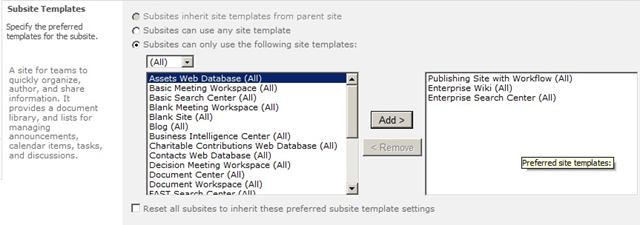
Comments
Post a Comment